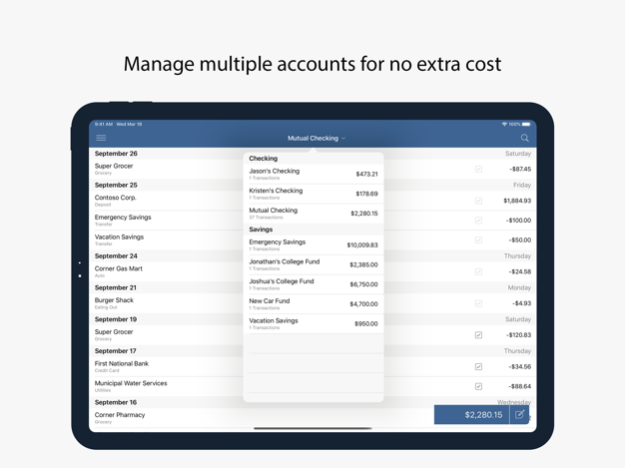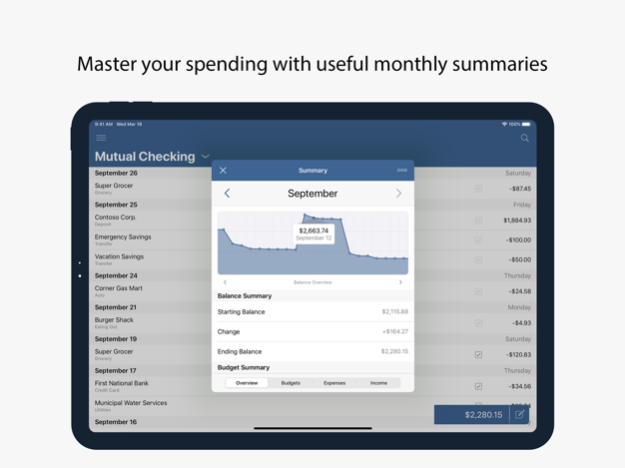Numero: Personal Finance 3.3.1
Continue to app
Paid Version
Publisher Description
Introducing Numero, the next generation of personal finance and wealth management for iPhone and iPad!
Numero replaces your old paper account register with a simple and easy to use app that is designed to be used on the go. Gone are the days of stuffing receipts in your pockets when you're out and about. Instead, just launch Numero and enter the transaction. It’s that simple!
Numero helps to keep you informed about where your hard-earned money is going and, most importantly, how much money you have available.
SIMPLIFY YOUR FINANCES
Designed to be simple and easy to use, Numero makes everything from balancing your checkbook to seeing how much you spent at the market easier than ever before.
EASY TO USE
Quickly add a purchase, reconcile a deposit or search through your entire transaction history with the tap of a finger.
MONTHLY SUMMARIES
Track and compare your expenses and income from month to month. Want to learn more about a transaction? Just tap it!
CREATE A BUDGET
Reign in your spending by creating a budget! Can you afford to go out for lunch today? Check your budget!
MULTIPLE ACCOUNTS
Multiple account types such checking and savings accounts are supported at no additional fee!
SYNC
Sync your transactions safely and securely between all of your iOS devices for no extra charge.
OTHER FEATURES
• Export your data to any other number of apps, including Microsoft Excel, or to send to your accountant.
• Setup a Passcode, or use Touch ID or Face ID, to safeguard your private information.
Jun 27, 2023
Version 3.3.1
# Bug Fixes
- On iOS 16, a recent update to iOS began causing reliability issues when syncing data between multiple devices
About Numero: Personal Finance
Numero: Personal Finance is a paid app for iOS published in the Accounting & Finance list of apps, part of Business.
The company that develops Numero: Personal Finance is Jason Cox. The latest version released by its developer is 3.3.1.
To install Numero: Personal Finance on your iOS device, just click the green Continue To App button above to start the installation process. The app is listed on our website since 2023-06-27 and was downloaded 2 times. We have already checked if the download link is safe, however for your own protection we recommend that you scan the downloaded app with your antivirus. Your antivirus may detect the Numero: Personal Finance as malware if the download link is broken.
How to install Numero: Personal Finance on your iOS device:
- Click on the Continue To App button on our website. This will redirect you to the App Store.
- Once the Numero: Personal Finance is shown in the iTunes listing of your iOS device, you can start its download and installation. Tap on the GET button to the right of the app to start downloading it.
- If you are not logged-in the iOS appstore app, you'll be prompted for your your Apple ID and/or password.
- After Numero: Personal Finance is downloaded, you'll see an INSTALL button to the right. Tap on it to start the actual installation of the iOS app.
- Once installation is finished you can tap on the OPEN button to start it. Its icon will also be added to your device home screen.